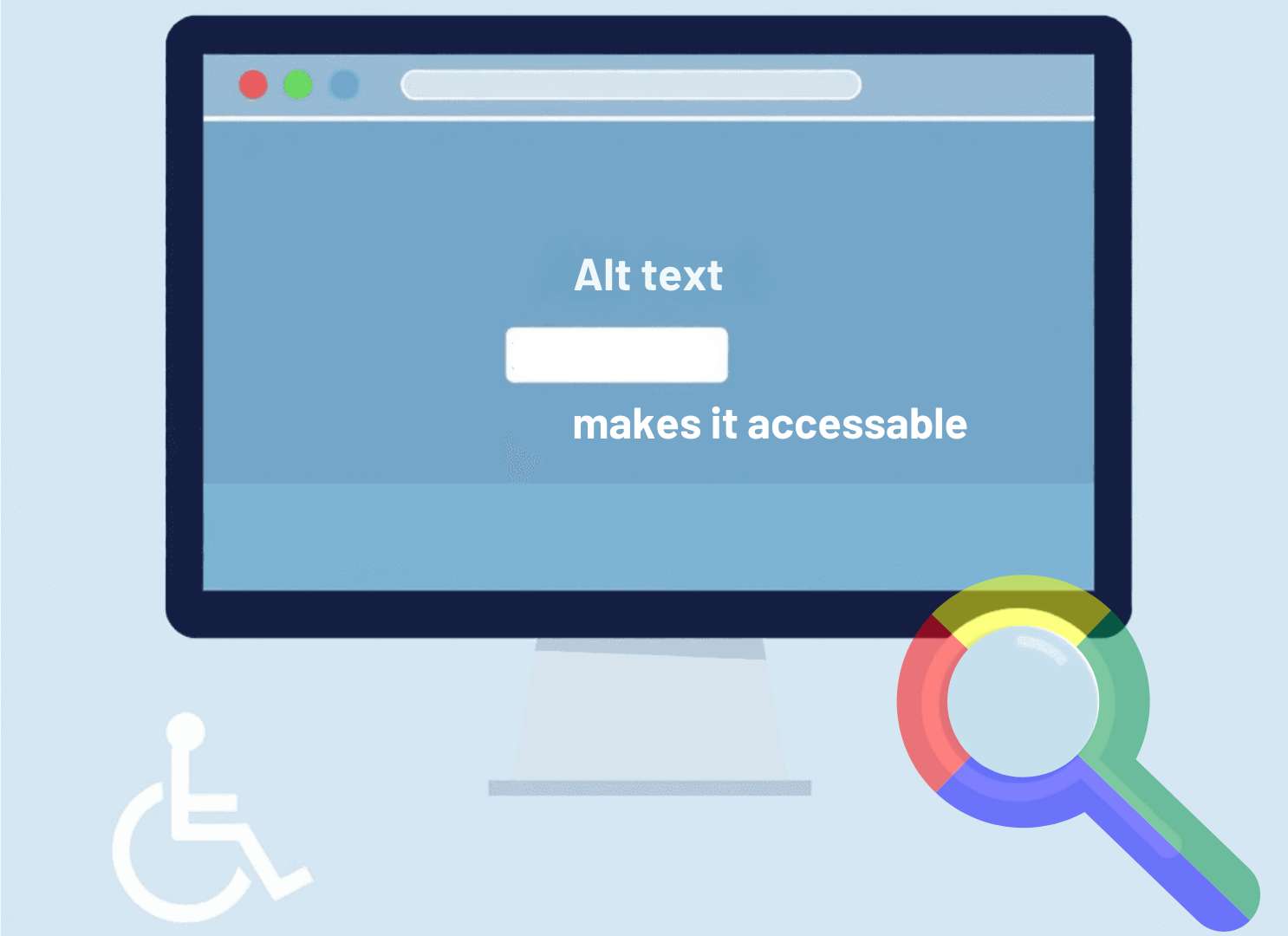I was asked today by another Website Designer, who is not a Website Developer, nor a SEO Specialist, the following question:
What would cause a WP ecommerce site to take a huge hit to ranking/SEO (from page 1 to page 12 of Google) following a move from 1 host to another?
Site structure has not changed.
What should the site owner do / ask of their new web maintenance person (who is charging quite a lot, but affecting their livelihood)?
Is this temporary? What now?
As a Website Developer and SEO Specialist, this was super concerning to me.
The single most common reason a Website will lose Google Ranking
The Domain address changing or the Page URL’s changing
Changing a page url’s, or the domain address changing, is the single most common reason a Website’s pages will drop in the search results in the SERP’s (Search Engine Results Page) and lose the good ranking it had.
Platforms like Shopfiy, Squarespace, Wix, all have their own URL structure. It’s very common, if a business owner changes platforms and rebuilds their website on a new platform, that their google ranking drops. It’s crucially important if you are changing domains, or changing your URL structure, that you do redirects from the old URL to the new URL to minimise the effect. There’s a few different ways you can do this.
If you’re changing the domain address for your business, there are also a few other steps ou need to take involving Google Search Console, but I might go into that in a separate article in the future, since it’s not the point of this article.
So what was my advice when asked this question since we know the site structure (URL’s) did not change?
Reasons why a Website’s rankings might drop with a change of host
1. Were Meta Descriptions and Meta Titles transferred across
Well firstly I asked whether the WordPress SEO plugin they were using changed. Did the site previously have meta descriptions and meta titles which did not transfer across? If the site structure hasn’t changed then it’s likely due to technical or server related reasons.
2. Downtime During Migration
If there was significant downtime or errors during the move, Google might see the site as unreliable, which can negatively impact rankings.
3. Slow Loading Speeds
If the new hosting environment has slower response times, it can hurt rankings since user experience/ page speed is a significant factor for SEO, and eCommerce sites especially can suffer if pages load slowly.
3. SSL Issues
If the SSL certificate wasn’t correctly reinstalled or configured, the site might not load securely (HTTP instead of HTTPS), which can harm rankings.
4. Incorrect DNS Settings or TTL Delays
Problems with DNS propagation or incorrect DNS settings can lead to temporary inaccessibility or slower response times.
5. Server Configuration Issues
The new host might not have optimised settings for WordPress or an eCommerce store, which would lead to slower performance or compatibility issues (e.g., PHP version mismatches). What PHP version is the server running & what version was the site running on before?
6. Blocking by robots.txt or .htaccess
Sometimes, settings from the old host can be carried over incorrectly, blocking search engines from crawling the site if there’s an error in the robots.txt file or .htaccess file. So it’s worth checking that also.
7. Changes in IP Reputation
If the new server’s IP address has a poor reputation (e.g., blacklisted IPs on a shared server), this could impact the site’s rankings.
Steps to Take to Fix the Web’s drop in Google Rankings
Once you’ve worked out what the problem is, it becomes much simpler to fix the problem. If you’re still not sure what the issue is that has caused the google rankings to drop, then you need to work through the following list:
1. Request a Complete Technical SEO Audit
Request a technical SEO audit to identify any specific issues on the site, such as loading speed, SSL configuration, or crawl errors.
Their Web maintenance person is likely not an SEO special given this happened, so that person probably doesn’t have access to a tool to do this audit, meaning the business owner may need to get elsewhere. I currently do Technical SEO Website Audits free of charge. It usually leads to work for me and even if it doesn’t, it makes me feel good to use my expertise and the tools I have, to help another business owner.
2. Verify Site Speed and Hosting Quality
Have them run speed tests using Google PageSpeed Insights, Google Lighthouse and maybe GTmetrix (I like this one the least) and evaluate server performance. If speed is an issue, they should optimise it or consider moving to a faster server or hosting provider.
3. Check SSL and Security Configuration
Make sure the SSL certificate is correctly installed, and the site consistently loads with HTTPS.
4. Confirm No Crawl Blockers
Ask them to review the robots.txt file and .htaccess file to make sure nothing is blocking Google from accessing the pages.
5. Set Up and Monitor Google Search Console
Google Search Console can show errors or warnings affecting the site so definitely check there. Check for crawl errors, coverage issues, and any drop in impressions or clicks, which can indicate if specific pages are being affected.
6. Verify DNS and IP Quality
Make sure the DNS settings are correct and resolve any IP reputation issues, if applicable.
7. Review for Errors in Google Analytics
Check Google Analytics for any errors. Any significant drop in organic traffic like this, might mean that page load time, or session issues post-migration can highlight underlying problems.
How Long Will it take to Recover from a drop in Google Rankings?
If what has caused the site to lose rank that much was primarily due to downtime, DNS issues, or technical glitches, the drop may be temporary, but it can take anywhere from a few weeks to a few months for rankings to stabilise once resolved.